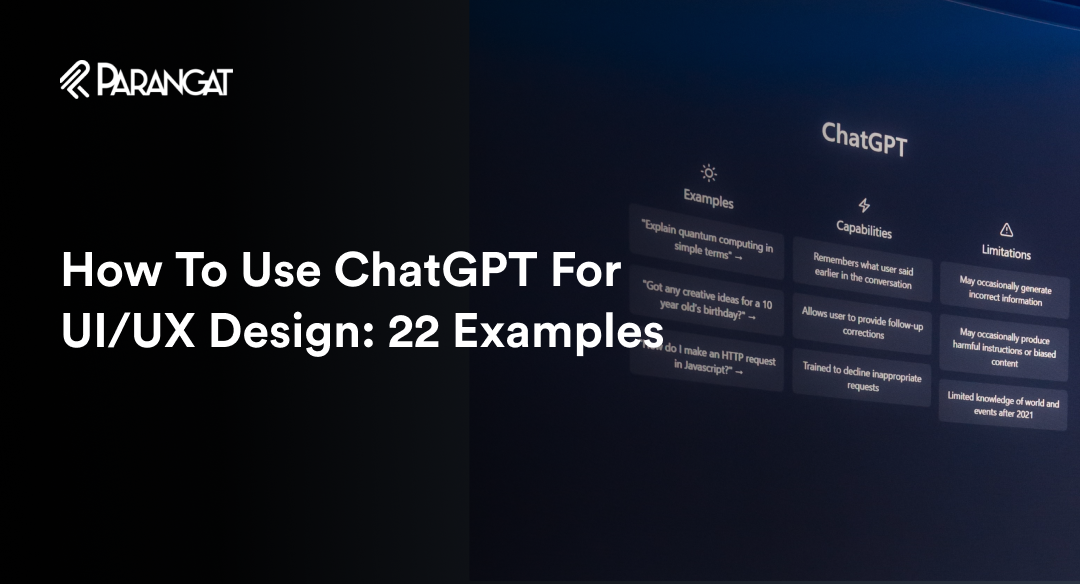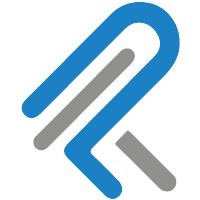Recently, chatbots have become increasingly popular in UI/UX design. ChatGPT, a language model developed by OpenAI, gained over a million users weekly due to its unique benefits, including improved UI/UX design process. The capacity of ChatGPT to interpret natural language and generate human-like responses makes it a helpful tool for creating conversational interfaces.
In this article, you will explore what is ChatGPT, how ChatGPT work, and 22 examples of how to use ChatGPT for UI/UX design. From creating chatbots that provide customer support to designing chat-based games, ChatGPT benefits the designers in various ways. By leveraging ChatGPT’s capabilities, designers can create chatbots that are not only efficient but also provide a seamless and engaging experience for users.
What is ChatGPT?
OpenAI’s ChatGPT is a conversational AI model that uses deep learning methodologies to generate human-like responses to user inputs. ChatGPT, trained on a large dataset of human conversations, can imitate natural language interactions with users, making it a great tool for various applications, including UI/UX design.
ChatGPT has been trained on over 45 terabytes of text data, making it one of the most significant language models available. ChatGPT can help designers create more human-centric user experiences, with the ability to understand the nuances of human language and generate coherent responses. ChatGPT can help designers create more human-centric user experiences.
The benefits of using ChatGPT for UI/UX design include faster iteration cycles, more accurate user testing, and improved collaboration between designers and stakeholders. By automating routine tasks such as generating design ideas and user feedback, ChatGPT allows designers to focus on higher-level design decisions, ultimately leading to better products and happier users.
22 Examples:- How to use ChatGPT for UI/UX design
UI/UX design plays a very important role in the growth of any digital product. Here are some examples of how to use ChatGPT for UI/UX design:
1. Generate copy for a website or section
ChatGPT can be a helpful tool for generating copy for a website or section, allowing designers to focus on the visual aspects of the design. ChatGPT can create relevant and engaging copy to help communicate the website’s message to its audience by inputting essential information about the website or section.
Some ways to use ChatGPT for generating website or section copy are by inputting your website\’s main features and target audience to generate copy that speaks directly to your users and using ChatGPT to create headlines, subheadings, and body copy that aligns with your brand\’s tone and voice.
2. Optimize already created copy
It is essential to review and analyze the existing content, identify areas for improvement, and implement changes to enhance the overall effectiveness of the copy. This process can include improving the copy’s structure, grammar, and style and ensuring it is optimized for search engines.
Some potential strategies for optimizing existing copy include conducting a thorough analysis of the existing content and making revisions to improve the structure and clarity of the copy.
3. Get ideas for page layout or wireframe
It is essential to consider the purpose and goals of the website or application. Researching competitor websites, analyzing user behavior and preferences, and exploring design trends can also provide valuable insights and inspiration for creating a practical layout or wireframe.
Some potential strategies for generating ideas for a page layout or wireframe include research to identify best practices, trends, and user preferences in web design. As well as analyzing competitor websites and identifying elements that could be adapted or improved for your layout or wireframe.
4. Find proper usability testing methods for specific apps or website
To get ideas for a page layout or wireframe, it is important first to consider the purpose and goals of the website or application. Researching competitor websites, analyzing user behavior and preferences, and exploring design trends can also provide valuable insights and inspiration for creating an effective layout or wireframe.
Some ways to generate ideas for a page layout or wireframe are by conducting research to identify best practices, trends, and user preferences in web design.
5. Ideas to optimize your design workflow
It is essential to consider the goals and objectives of the testing, the target audience, and the app’s or website’s specific features and functionality. Various usability testing methods are available, from in-person to remote and automated testing.
6. Find the best tools to learn
It is crucial to optimize your design workflow to identify inefficiencies and bottlenecks in your process and implement strategies to improve efficiency and productivity. This can include streamlining communication and collaboration, automating repetitive tasks, and utilizing the right tools and technologies.
7. Find the best design resources to use
It is essential to consider your learning style, the specific topic or skill you want to learn, and the available resources and technologies. Researching and comparing different tools and resources can help you identify the most effective and suitable for your needs.
Moreover, for some strategies for finding the best learning tools, you must identify your learning style and preferences, such as visual or hands-on learning, to select tools and resources that align with your needs. As well as research and compare different tools and resources, such as online courses, textbooks, tutorials, and software programs, to determine the most effective and suitable for your needs.
8. Find places to master design
It is crucial to consider your design project’s specific needs, goals, and available resources and technologies. Researching and comparing different resources, such as design software, templates, and libraries can help you identify the most effective and suitable for your needs.
You can find the best design resources by identifying your design project’s specific needs and goals and researching different design resources, such as software programs, templates, stock images, and design libraries, to determine which are most effective and suitable for your needs.
9. Figure out a way to explain complex design terms to team members
Explaining complex design terms to team members can be a challenge, especially when team members have different levels of design knowledge and experience. To effectively communicate complex design concepts and terms, it is essential to use clear and concise language, provide visual aids, and tailor your explanations to your audience’s needs and interests.
Some potential strategies for explaining complex design terms to team members include breaking down complex terms into more straightforward concepts and analogies that are easier to understand and remember.
10. Explain design terms to non-tech people
Searching for design trends is essential to staying up-to-date with the latest design practices and ensuring your designs remain relevant and engaging. To effectively search for design trends, it is necessary to conduct research, stay informed about industry developments, and experiment with new design techniques.
11. Search for design trends
Searching for design trends is essential to staying up-to-date with the latest design practices and ensuring your designs remain relevant and engaging. To effectively search for design trends, it is essential to conduct research, stay informed about industry developments, and experiment with new design techniques.
Researching design blogs, websites, and social media platforms to stay informed about emerging design trends and best practices. As well as attending design conferences and workshops are some of the best strategies for searching for design trends.
12. Get ideas for design presentation
Getting ideas for a design presentation is integral to effectively communicating your design concepts and ideas to clients, stakeholders, or team members. To create an engaging and compelling design presentation, it is essential to carefully consider your audience, use visual aids, and present your ideas clearly and concisely.
Defining your audience and tailoring your presentation to their interests and needs. And using visual aids, such as slides, images, or videos, are the best potential approaches to generate ideas for design presentations.
13. Find tips to lead workshops
Leading a workshop is a challenging but rewarding experience that requires careful planning, preparation, and facilitation skills. Defining clear objectives, engaging your audience, and creating a supportive and inclusive learning environment are essential to lead a workshop effectively. Some potential ways to find tips to lead workshops are by defining clear learning objectives, designing activities that align with them, and engaging in active participation through discussion, group work, and other interactive activities.
14. Generate sample user flow
Generating a sample user flow is an essential step in the design process that helps to identify fundamental user interactions and paths through a product or service. Creating a user flow can help ensure the design meets user needs and is easy to use and navigate.
Some potential strategies for generating a sample user flow are identifying key user personas and their goals and needs and Mapping out user interactions and paths.
15. Get ideas to optimize the experience
Optimizing the user experience is a crucial aspect of the design process that requires careful attention to user needs and preferences. Some potential strategies for optimizing the experience include identifying user pain points, incorporating user feedback, streamlining workflows, and ensuring the design is consistent and easy to use.
Some possible ideas for optimizing the experience are incorporating user feedback into the design process by soliciting feedback through surveys, user testing, or other means, and using it to inform design decisions. As well as streamlining workflows by simplifying processes, reducing steps, and minimizing unnecessary complexity to create a smoother and more efficient user experience.
16. Get a copy of the error messages
Writing clear and compelling error messages ensures a positive user experience. A well-written error message can help users understand what went wrong, how to fix the issue, and how to prevent it from happening again.
17. Optimize copy for the specific tone of voice
Optimizing copy for a specific tone of voice is essential to creating a cohesive brand identity and connecting with your audience. Understanding the brand’s personality, values, and the target audience’s preferences and communication style is vital to optimizing copy in a particular manner of voice.
18. Write a product brief
A product brief is a document that outlines the key details and specifications of a product, including its purpose, features, target audience, and unique selling proposition. It is essential to guide the product development process and ensure all stakeholders understand its goals and requirements.
19. Get ideas for Dribbble shots
Dribbble is a popular platform for designers to showcase their work and get inspiration from others. Getting ideas for Dribbble shots can be challenging, but there are a few things you can do to help generate new and creative ideas.
20. Translate text content
Translating text content is converting written material from one language to another. This can be challenging, but several tools and techniques can help make the process more efficient and accurate.
21. Write design system documentation
Writing design system documentation involves creating a comprehensive guide that outlines the design guidelines, principles, and components of a company’s brand identity. This documentation helps maintain design consistency across all platforms and channels.
22. Get real data for design research
Getting real data for design research involves collecting relevant data to inform the design process and make data-driven decisions. This can include user data, market research, and other sources of information that can help designers understand their audience and design effective solutions.
ChatGPT: Your ultimate weapon for UI/UX design
In conclusion, mobile apps with ChatGPT are a game-changing technology for UI/UX designers looking to enhance the user experience. With its ability to generate natural language responses and personalized recommendations, ChatGPT can help designers create more intuitive, accessible, and engaging mobile apps.
Moreover, by learning how ChatGPT works, designers can save time and resources while delivering users high-quality and personalized digital experiences. As mobile technology evolves, making mobile apps with ChatGPT can help designers stay ahead of the curve and create apps that stand out in a crowded market. So, if you’re a UI/UX designer looking to take your mobile app to the next level, consider using ChatGPT to improve the user experience and delight your users.

With roll up sleeves, dive in and get the job done approach, it was in the year 2010 when Sahil started Parangat Technologies. Emphasizing a healthy work culture and technology-driven company, he has successfully created a workplace where people love to work and live. He is a software engineer and a passionate blockchain enthusiast.


 +44-7511-112566
+44-7511-112566 +353-1-8079571
+353-1-8079571 +1-415-799-9792
+1-415-799-9792